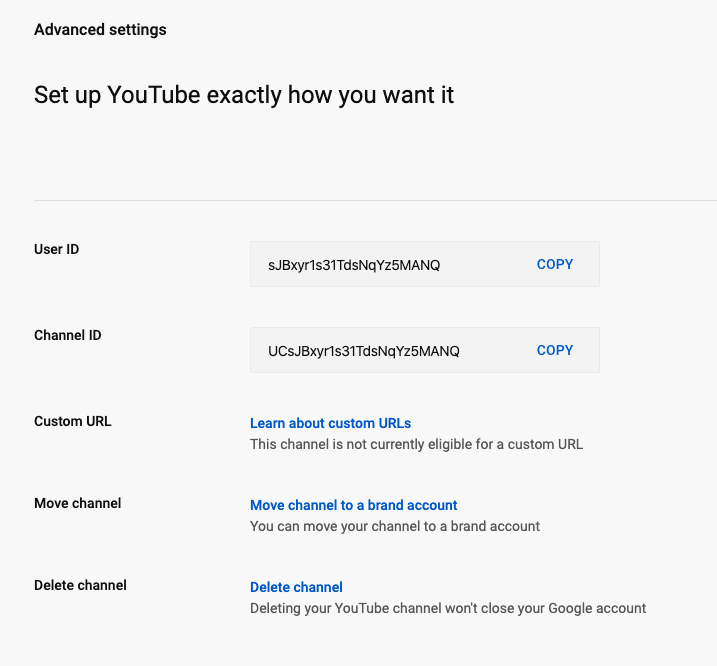How to Get a Custom YouTube URL
We believe that brand consistency is key to keeping marketing strategies in line. It helps show a clear structure right from the start, and will filter through to make your school stand out from the rest. Having this consistency across all social media platforms makes it easier for people to find you online and makes your life easier when you are tracking that URL through custom ads.
Also, it looks a lot nicer!
What requirements you will need to meet
YouTube is slightly different when it comes to account naming. With platforms like Twitter and Instagram, the key is in the account handle. However, YouTube accounts are powered through Google, so naming your google account properly and professionally at the start will help you later on down the line. Make sure to keep your marketing Gmail account as close to your school's name as you can, along with signatures and imagery across the account.
Now, YouTube has changed its procedure when it comes to claiming your custom YouTube URL. You now have to meet the requirements - dont worry, there is no payment involved, or any unrealistic goals you have to meet. We have listed the main requirements that will need to sort out before claiming your URL:
100 subscribers minimum - if you haven’t got this far yet, then start sharing, producing more content and spreading the word to bump up those sub numbers!
A month old account - You might be popular by now, but you need to have been active for at least 30 days. This is to make sure you are not a bot and that you can be trusted online. While you are counting down the days, why not check out our blog on finding the right Video Marketing Strategy for your school.
Your own logo - like we mentioned earlier, having clear and consistent branding across social media is crucial. Find the thumb that best suits you, and if you are having trouble finding one, why not contact one of our designers for some ideas.
Custom header image - this goes hand in hand with the logo. It is always good to have some great photography that will fill out the header of the page, or something that is captivating towards your audience.
Does your channel tick all these boxes? If so, it is time to get that URL.
Time to claim your YouTube URL
With most accounts, YouTube will have emailed you to say that your account meets all of the above criteria, so check your inbox/junk for information and links on how to do that. Can’t find the email? We've got you covered.
First, sign into your YouTube account. Once you are in, go into Settings (top right of the screen), then into Advanced Settings. From here, you should be able to see your current User ID & Channel ID.
In this page, select ‘You are eligible for a custom URL’. Again, you will only be able to access this if your account is actually eligible. You will then find a custom URL box, and selecting that will bring up the preapproved YouTube urls. Unfortunately, you have limited choice as to what the url can be, but most of the time it will be relevant to your page. This is the crucial point in the process that needs your Google account to be properly named - Youtube will estimate the URL based on your Google Account. If the URL is taken, you can usually add something after it, or select another option.
Once you think you are happy with the YouTube URL, make sure you really are 100% happy! YouTube will do the same by asking you some questions, as once you click confirm, the change is permanent and cannot be edited/undone.
And there you have it. Your very own custom URL. This should now be inline with your other social media accounts to give you the best brand consistency.
BONUS TRAINING: How to change your custom URL for the second time:
So you might have thought you chose the right URL for your YouTube channel initially, but now you are having second thoughts and think there was something better that represented your branding. There is always another way! The steps below will show you how to get a secondary URL should you need it:
Make sure you are logged into the right google account for the YouTube channel that you want to edit, and find the about me section. If you have multiple channels make sure it is the right one, and go ahead and remove the URL that you have currently.
Now your old URL is no longer in use, and you are free to find a more suitable one. You will not be able to change the URL on this page, so scroll to the top of this blog and follow the steps again. This is a long winded process, but it gives you a second chance in finding the right URL for your channel.
A couple of points to bear in mind when you are creating your custom YouTube URL:
You cannot transfer or assign a YouTube URL to any other channel. It is yours to keep!
We are mad about CamelCase, and it can be really important for defining words in links when you have no spaces. The great thing about using this in your link is that it will be unaffected when sharing the link without capitalising. For example, if your URL is youtube.com/c/ExampleCustomURL and you shared it as www.youtube.com/c/examplecustomurl, it would redirect to your channel regardless.
Now you have your custom URL, don't wait to start creating and sharing more amazing content on your channel!
If you want to learn more about utilising YouTube channels and how you can maximise your potential on engagement through the channel, don't hesitate to contact one of our #DigitalJedi!