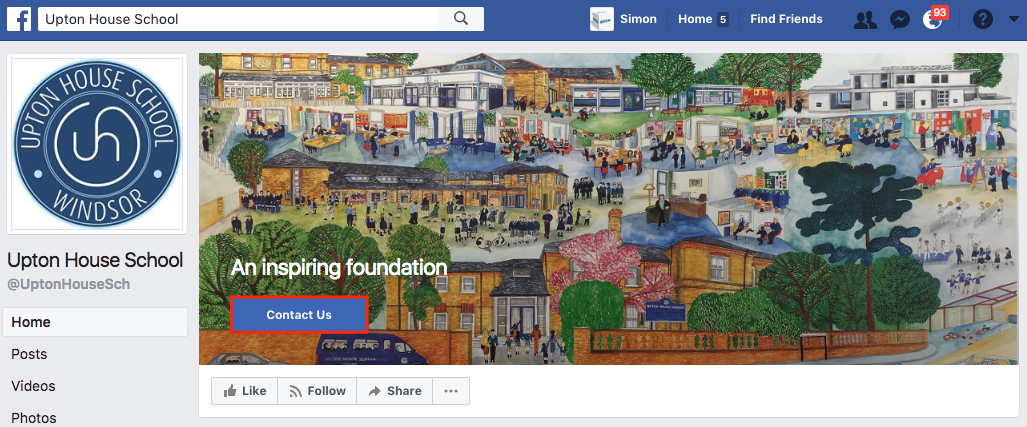How to: Create a killer Facebook Page for your school
You have likely heard this before, but Facebook is big...really BIG! In terms of users - now over 2 billion 😲 - Facebook has the largest population in the world.
An incredible 1.32 billion users (65% of all users) log onto Facebook DAILY - uploading 300 million photos and sharing 4.75 billion pieces of content EVERY. SINGLE. DAY! (source) What does this mean for you and your school?
Simple - you have an opportunity to reach a lot of people; more than the entire populations of 🇨🇳 + 🇺🇸 combined in fact! In order to do so though, you need to be ✨STAND OUT✨. You cannot afford to be a (microscopic) needle in a (continent sized) haystack.
12 tips for creating a killer Facebook Page.
[1]: Knowing the difference between a Page and a personal Profile
We see schools make this mistake from time to time. A personal Profile represents a person, a Page represents a business or brand. A school should always have a Page, as it will offer more to both the school in functionality and the follower in information.
[2]: Page Roles - get it right
Another common issue we see schools come up against is publishing as the wrong person. The way Pages work on Facebook requires them to be administered by a user (Profile). This means you should be mindful when posting content to the Page - as you will have the ability to either post as the Page (i.e. the school) or the Profile (i.e. your personal account).
[3] The importance of recognisable branding
In terms of marketing, you should see your school as a brand. This helps to define what elements go into the branding on a Facebook Page. There are two areas to take note of:
- Profile pic: this will be the first thing most people will see on your Page, or when searching for you on Facebook. It seems obvious to say but this should always be your school logo / crest - as it is the single most important visual representation of your establishment! To optimise this should be:
- high-resolution (e.g. 400 x 400 pixels minimum),
- square (Facebook will crop this to be square, best way to ensure it fits nicely)
- saved as a PNG file (particularly if there is text)
- Header pic: this is the large image that goes across the top of your Page. There is more freedom with what to select here, but the leading rule must be: is it engaging? For many of our creative clients we use this space as an opportunity to tie together the website experience and the social media experience - helping drive brand.
Alternatively, how about uploading a video here instead of a picture? Make your Page really POP with something super-engaging like a cool school video. Check out King's Bruton for a great example of the video header in action.
[4] Add a Call to Action button to your Page
Make it easier for visitors to your Facebook Page to undertake an action. The options you can have for your Call to Action are quite expansive - there are even partner apps you can take advantage of! For schools, here are some of the more likely ones to use:
- Get in Touch: prompt visitors to directly contact you or direct them to contact or enquiry forms on your website. Options include:
- Call Now (lets people call you from their phone)
- Contact Us (links to form / URL on your website)
- Send Message (send a Direct Message on Facebook)
- Send Email (make it easy for people to email you)
- Learn More: direct visitors to areas where they can see more information about your school. This includes:
- Watch Video (link to a video. This can be on Facebook, your website or a channel such as YouTube)
- Learn More (take people to where they can see more information about your school. This can either be the About section on Facebook or specific areas on your website)
[5] Is your About information up-to-date?
Visitors to your Page are likely interested in not just what you are posting, but who you are. Ensure that your About information is filled out and, more importantly, up-to-date. Areas we recommend having filled out are:
- About: this should be a short blurb about the school
- Contact details: be sure to include phone number, email address, Direct Message link (if desired) and link to website
- Story: expand on the short blurb here - this can mirror the history or about your school section(s) from your website
- Founded date
- Opening hours: particularly if you are a Day school
- Address: this appears on your Home page (on Facebook) as an interactive map - so be sure your pin is accurate
[6] What to post: Keep it authentic
Regular visitors to your school Page will be looking for one thing - good content. Post regularly (we recommend two - three times a day) and make sure your content ✨sparkles✨
The best thing we believe you can share with your community are authentic #SchoolStories. These should include lots of visual media, as it will be much more engaging. Photos and videos, uploaded directly to Facebook, will prove the most effective.
You can also share links, perhaps to resources or sections of your website, as well content you have on other social media channels (e.g. YouTube videos, Flickr albums, SoundCloud tracks and Pinterest boards).
[7] Pinning a top post to your Page
Promote your best content or the information you most want visitors to your Page to see. This can be done with any post - just use the dropdown menu next to the post and select Pin to top of Page.
[8] Know your privacy settings
There are a lot of options to explore regarding your Page's privacy settings. You will want most to be set to public, so people can easily find and engage with you.
The main one to consider here is whether or not allow people to send you a Direct Message via Facebook. To decide, you need to ask yourself whether you will be in a position to answer Messages promptly.
Social media users now expect queries, sent via a social channel's messaging service, to be answered within 4 hours! Can your school / marketing deliver this? If yes, allow users to message you on Facebook. If not, perhaps use a Call to Action button to direct them to a contact form or email address.
[9] Monitor and ENGAGE
Social media is all about engagement! Be sure to monitor comments on your posts, and engage where required.
Visitors who leave comments will value the personal touch. Visitors who can see you are engaging on Facebook are more likely to comment themselves, and more likely to spend longer on your Page.
[10] Gaining insight with Insights
Use Facebook Insights to help determine how effective your current content strategy on Facebook is. Useful information you can garner from Insights is:
- What type of content (i.e. photos and videos uploaded directly to Facebook vs photos and videos shared from channels such as Flickr or YouTube) has the most engagement
- What time of day posted content gets the most engagement on (i.e. morning, lunchtime, evenings?)
- What day of the week is the most effective to post on? Utilise this for content you want to be engaged with the most
Insights is a powerful tool, that is constantly updated to reflect how your Page is performing. It is worth looking into if you want to optimise the content you share with your community.
[11] Customise your layout
This is something we often see schools neglecting, as most users aren't aware you can change them! The areas of your Page that can be explored are listed as tabs down the side (see screenshot below).
Through the Settings you are able to add / remove these, as well as change the order. Make sure you are only listing what you want visitors to see, as the Page defaults are not always relevant. The ones pictured above are a good suggested set up.
How to customise your Tabs:
- Go to Settings (for your Page)
- Go to Edit Page (from side-menu)
- Under Tabs, you can view which tabs are shown on your Page
- You can move the order they are seen in
- You can also remove ones you do not want by clicking Settings next to the tab you want to remove and changing it to OFF (note some cannot be removed, such as About and Posts)
- To add a tab to the menu, click Add a Tab and pick from the list.
[12] Link a Group to your Page
Following on from the last point, Facebook has now made it possible to add a Group to your Page. This is very handy if you wanted to run an Alumni Group as your school, and not as a person as has been previously required.
Before you can link a Group to your Page, you will need to ensure that the Groups tab is added to your tabs menu (see [11] for instructions how to do this). Once it is added, simply go the the Groups area and click Create Group.
Follow the normal method for making a group, and that is it. This will now be linked to your Page and administered by the school itself.
We hope that you have enjoyed reading these 12 TOP TIPS for making your school Facebook Page that little bit more enticing to your community. We hope to see lots of amazing school Pages! As ever, please leave comments on this topic below.