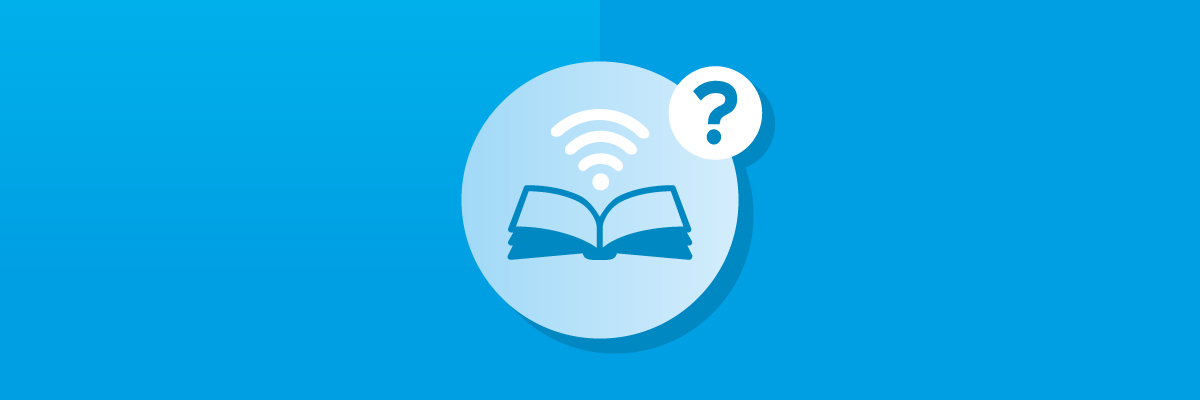How to: Create an interactive yearbook
The world of print is moving further and further behind us. One core reason boils down to cost - it is cheaper to produce content digitally than it is to print!
For schools, we are seeing traditional publications such as prospectuses enter the amazing world of digital. But what about something like a yearbook? How can you make this more accessible and interactive for your school's community?
With a few simple tricks on Issuu, this is very possible.
Issuu?
But first, what is Issuu?
In short it is a social channel specifically for publications. You can upload PDF's to Issuu, and then flip through them - simulating the reading experience.
NOTE: Issuu is not limited to just PDF's. Most common document files are acceptable, including: DOC, PPT, RTF, WPD, ODT, and more.
For schools, Issuu is a great place to host publications such as prospectus or perhaps a literary collection of pupil stories? The added bonus is, publications on Issuu are very easy to share (it's just a URL link) and very easy to embed on places such as a school website.
Getting started
The yearbook is a time honoured tradition for many schools. In using Issuu, you are able to negate certain costs to both the school and your parents.
In order to upload this to Issuu, the yearbook should be saved as a PDF file. So, whatever software you have used to create your publication (for example Adobe InDesign), be sure to export the end product in PDF format.
TOP TIP: to ensure your PDF looks its very best, it should be optimised for Web. This is a common setting across many of Adobe's design suite.
To upload your PDF:
- click the Upload button - on desktop this is always in the top-right corner
- choose the required file(s) - alternatively, you can drag the file(s) into the upload box
- Issuu will prep your PDF - be patient, if the file is big this may take a few minutes
- choose Title and Description for your file, and fill out any fields as required
- click Publish Now to finish
Congratulations - your yearbook is now live on Issuu!
Making it interactive
Getting the yearbook on Issuu is just the first step. You now have the opportunity to make it a more immersive piece of content.
The first step to take is to add URL links (called "Publisher Clips") into your yearbook. First and foremost, this is an effective way to help drive traffic to places you want (i.e. your website, or perhaps an alumni page on Facebook or LinkedIn).
Secondly, this can be an effective way to promote the traits and talents of pupils individually or in groups.
Example page from The Regent's International School, Bangkok's yearbook. Imagine each picture having an interactive element, linking to a webpage or video 👍
URL link ideas - here are a few thoughts to get you started:
- ask your pupils to create their own LinkedIn Profiles, and link to these
- link to certain Pinterest or Twitter pages and posts to show of pupil art / design tech projects
- link to SoundCloud to promote your musical pupils' talents
- link to a pupil-run blog for literary or journalistic / media projects
The great thing about adding in Publisher Clips is that you can specify the area of the page you want to link. So, for pages that have multiple pictures of your pupils, you can add in one link per pupil.
For group pictures you can do the same thing. Brilliant if, for example, you had a neat shot of the school choir, and you wanted to direct readers to the choir's tracks on SoundCloud.
To create Clips in your publication:
- go to the Publication List and choose the document you want to create Clips in (i.e. your yearbook)
- select Links in the menu below the publication
- select the page and then draw out the area you want to add the Clip to
- click Add link
- for type of link, select Web and Video Links, paste the URL you want to direct your readers to, and click Done.
- click Save
Click View to see your Clip, which will now show up on your publication. When your readers click on it, they will be immediately directed to the webpage you added.
Video content
As well as URL links, you can also add video content. This is done in exactly the same way - create a Publisher Clip that links to a YouTube or Vimeo video. Instead of sending the reader to that channel, the video will play in an embedded player on Issuu. Nice!
Video ideas - make use of all your amazing video content, just host it on YouTube or Vimeo:
- replay some of the best moments from the school year - this can either be for individual pupils or for groups / events. For example:
- the winning goal scored during the inter-house football tournament
- that earth shattering guitar solo played at school music concert
- an inspiring speech delivered during a Model United Nations meet
- the snowball fight to end all snowball fights during the winter - the list is limitless!
- a final teacher farewell to all departing pupils on the last page
And there we have it - a very simple way to turn a standard yearbook into something a little more interactive and special, for pupils and parents alike. It won't age and it can't be lost. It is a true memento for both the school and its community.
Have you ever tried making an interactive publication in Issuu? We'd love to hear about it, or better still see it! Please comment below any thoughts on today's article.
Best of luck - and our heartfelt congratulations to all pupils who have departed this summer.