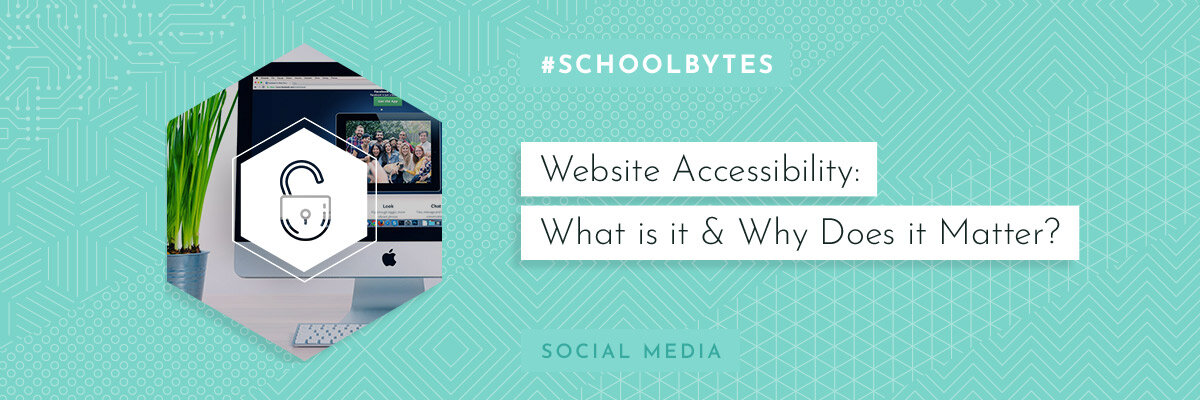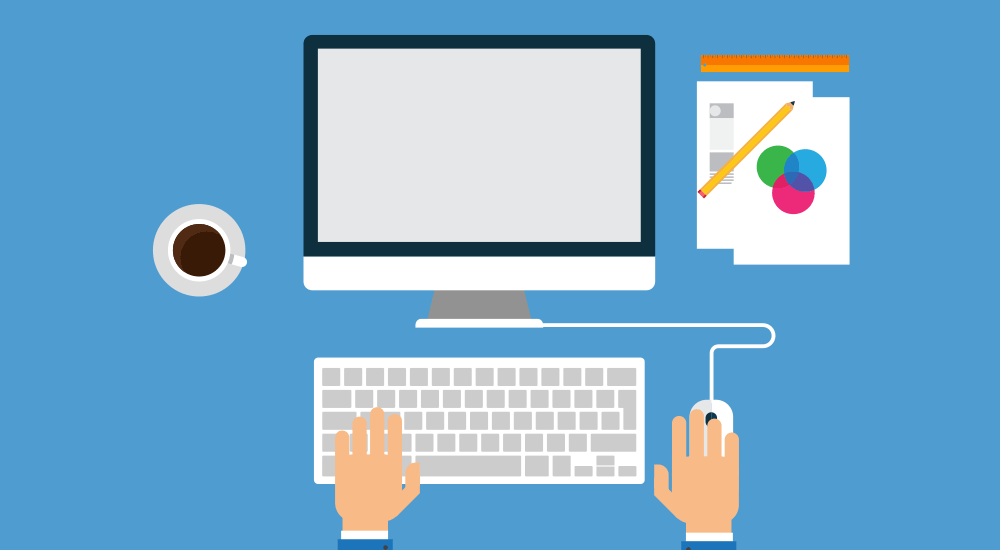Website Accessibility: What is it & Why Does it Matter?
I'll bet you never thought you would need to understand dense and complex federal law working at a school. Well, here we are! Web accessibility is the law and it applies to your school.
It’s not as overwhelming as it seems!
What follows is a simple introduction and a check-list of steps to make your site accessible.
Let’s begin with the question you’re likely asking: What is website accessibility anyway?
The answer is simple. Federal law requires that people with disabilities be able to access your website. That means they must be able to navigate the site with ease, access its content, and engage with all its elements.
According to the Americans with Disabilities Act, there are no excuses for non-compliance. Sounds serious, but website accessibility is a process. Your school has flexibility in compliance, according to the U.S. Department of Justice.
With that in mind, here are a few simple steps you can take right now:
Add alt text to your site’s homepage and five most-trafficked pages
Add closed-captioning for all videos
Write and publish a school ADA website accessibility policy
That’s a good place to begin. From there, go deeper into your site:
Ensure navigation is possible with a keyboard as well as a mouse
Make sure heading levels (H1, H2, etc.) follow a consistent hierarchy
Offer many ways to consume media (such as including transcripts of audio files)
Add alt text to all images, videos, audio files, and complex graphics
Don’t post images of text
Offer text to speech
Make links descriptive - don’t say “click here”
Clearly label all form fields - outside each individual field - and make sure they follow a logical tab order
Avoid featuring flashing images or a strobe effect
Include a ‘Skip Navigation' button to help those using text readers
Anyone using accessibility software should now be able to navigate your site. All set, right? Well, not quite. To ensure full compliance, you may need to hire an independent consultant or an agency. They will identify issues but not necessarily fix the site for you. Instead, they may refer you to a developer for that.
Keep accessibility in mind if you're building a new site or updating the existing one. It’s the law, after all. More than that, taking our steps will remove digital barriers. Every visitor will have an immersive experience that inspires and informs.
There is a lot to take into account when it comes to Website Accessibility. If you think you need more advice on what you should and shouldn’t be including, then don’t hesitate to contact our Content Kings and Queens.