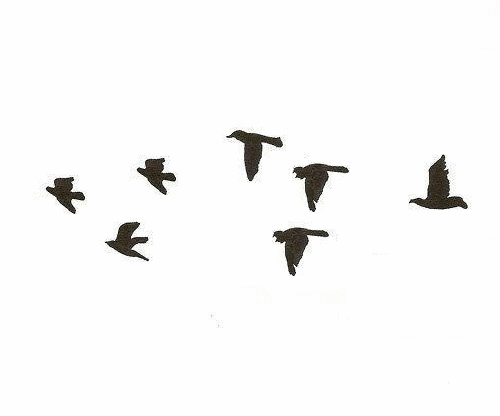The GIF(t) of Drama
“Acting is everybody’s favourite second job.”
We love technology and the power that digital can bring to education and teaching. It is truly amazing to see all the breakthroughs that have been made to better integrate tech, an undeniably gargantuan aspect of modern day-to-day living, into the classroom.
To this end we have come up with an exciting new idea aimed largely, but not exclusively, at the performing arts. This idea revolves around the humble GIF, a type of file that can support both static and animated images.
*Disclaimer: Interactive Schools was filmed in front of a live studio audience.*
To show off what we mean we have created some of our own GIFs using the Interactive Schools team. OK, so we might not be taking the Oscar from Leonardo DiCaprio at next year's ceremony but it highlights perfectly what can be done. Filming and converting all of the videos to GIFs below took less than an hour from start to finish.


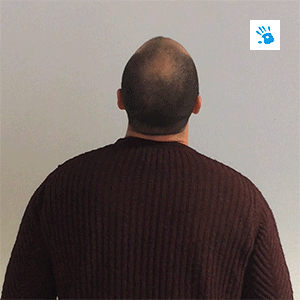



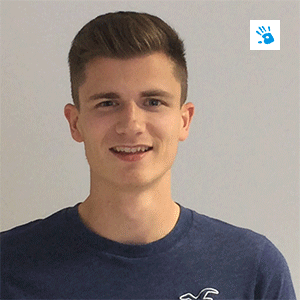
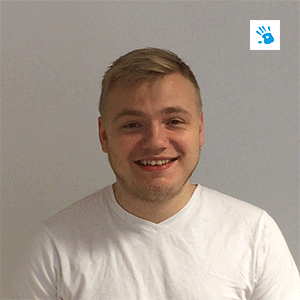
While GIFs have been around for quite a while, their popularity has soared in recent years. Social media sites such as Twitter and Facebook were quick to allow GIFs to be posted easily and efficiently, meaning that they have an international reach ranging into the billions. This forum for sharing thoughts, humour and entertainment makes the GIF a fantastic source for inspiration, and some may argue it has become an art form.
So why not make GIF creation a part of the performing arts? In Drama lessons, for example, you could arrange sessions where learners come up with and record their own reaction GIFs. Emotions such as anger, fear, disgust, joy and sadness (or the cast of Inside Out) can be turned into nifty little files, which can be shared with ease across social media or to anyone with a Smartphone.
How Do I Make an Animated GIF?
If anything above looks complicated, fear not! Making GIFs is a pretty easy process. The only thing you will need really is a computer (and possibly internet access; depending on the option that best suits you). Luckily most computers come with the software you need to convert video files into a GIF. If not, they can be done online through a host of different websites.
WikiHow has an excellent tutorial covering the basics for three different methods (Photoshop, Online converters and Windows GIF Converter). Check out the link to gain some insight into the GIF creating world.
Failing that, why not ask the students to create the GIFs themselves, effortlessly blending performing arts and ICT into one project! 💪
So there you have it! GIFs for drama. But don't think this is where it ends - oh no! This is just the start. Start thinking outside the box.
Here are a few ideas we thought up:
- What about GIF profile pics for you, the teaching staff? These can be part of the school website or be integrated into external communications such as newsletters. What better way to give a snippet of your personality than in a tiny clip?
- Take this even further - a digital, GIF fuelled yearbook! How cool would it look to have a digital copy of your final year at school and every single image is animated (just imagine what Hogwarts' year book would like and you'll be on the right track).
- School projects - add a new element into school work by asking students to create GIFs around the subject. Remember, a GIF is not just a video file converted into something else. Instead they could create a series of images and merge them to make an animation. Biology and the migration of birds anyone?
- Capture your school's top sporting moments! Remember that screamer of a free-kick that won the county shield or the school record-breaking high jump on Sports Day? These are the moments that you want to share - so why not share them as GIFs? You may ask why not video, well: GIFs are smaller, easier to share and have something a little special and alternative about them. At the end of the day it is preference, but something worth taking note of. 😎
Using GIFs online
Click to enlarge
As we noted above, GIFs are widely used across the web - particularly social media. Facebook and Twitter allow them to be used freely as part of a post - just upload them as a normal image. In fact, Twitter has Giphy integrated into its posting / Tweet platform. Giphy is a huge archive filled with, yeah you guessed it, GIFs! All you need to do to use this feature on Twitter is:
- Go to Compose Tweet
- Type your Tweet as normal (e.g. I can Tweet using GIFs all day long)
- Click the GIF icon at the bottom
- Type in a keyword or two to search for the type of GIF you want (e.g. excited, or sad, or "OH YEAH")
- Once you see the gem you desire click it. It will then upload to your Tweet. Don't forget to click the Tweet button 😉
Nailed it! Well done.
We had great fun creating the Interactive Schools GIFs for you and hope they inspire some interesting and creative projects within your school. We would love to hear about them or any ideas you may have regarding GIFs. Please comment below.