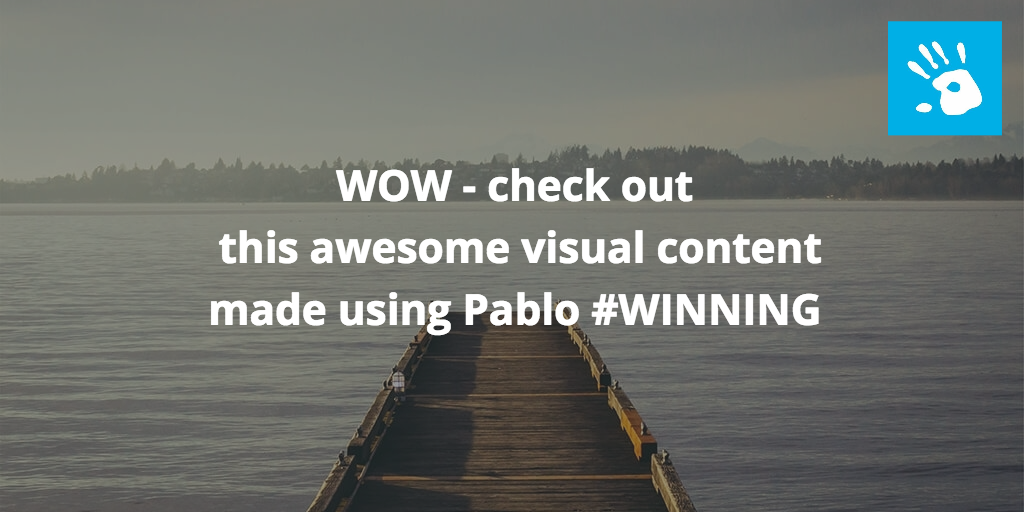4 scheduling tools to streamline your school's marketing ⌚️🙌
“A schedule defends from chaos and whim. It is a net for catching days. It is a scaffolding on which a worker can stand and labor with both hands at sections of time.”
Time management in schools is an important facet of day-to-day work. We all know school life is busy, often bordering on hectic, so being able to manage time effectively is an essential skill to master. This remains true for all staff - from the Head, to the teachers, to the admins and registrars, to the marketing team.
Thankfully, there a plenty of tools to help you achieve this - especially for all you marketeers. We will look at 4 scheduling tools to help streamline your school's marketing and free up more time for other ventures 👍
Buffer remains a firm favourite at @intSchools HQ. For us, it's a fantastic tool for scheduling across our different channels.
Pros:
- connects to Twitter, Facebook, LinkedIn, Google+, Instagram & Pinterest (Awesome accounts only)
- very simple interface for scheduling
- clean design - helps you focus on crafting content
- easy to post to multiple channels at the same time
- it's FREE (you can upgrade to a pro service)
- connect URL link shortening services (i.e. bitly)
- has a mobile app
- integrates with Pablo for quick visual content creation
Cons:
- purely for scheduling - no interactivity with your community
- limited analytics and reporting
- FREE account allows you to only connect one profile per channel (and no Pinterest)
Buffer's charm comes from its intuitive and simple infrastructure. It allows for easy scheduling and more focus when writing posts - without the distraction of loads of data bits.
Use Pablo to create visual content. HINT: perfect for quotes
We like Buffer because it allows us to leverage auto-posting. This means we can spend a little time in the morning planning our content for the day, schedule it on Buffer and know it will be sent out.
How can you use it on your school?
This does not mean that it is perfect for your school. A large part of your marketing relies on being able to monitor and engage across your channels - which Buffer is not great for.
The consideration is simple: if you want a tool for planning your content on and nothing else, Buffer is ideal. If you want a tool to plan, monitor and engage on your social channels then there are others to consider.
Buffer is a useful tool but has limitations that perhaps make it less ideal for schools. Check our in-depth guide to Buffer here - and see if you feel if it's suitable for you.
Where Buffer is simple and clean, HootSuite comes in with lots and lots of features to offer you a bespoke and customisable tool for your social media.
Pros:
- connects to Twitter, Facebook, LinkedIn, Google+, Instagram & YouTube
- can connect further "extensions" such as MailChimp, SoundCloud, Blogger (over 160 to choose from)
- extensive reports and analytics
- can make your dashboard bespoke to what you need, per channel
- Hootsuite Academy provides you with all the tools you need to use the platform
- schedule a single piece of content across multiple channels easily
- can assign and schedule updates
- has a mobile app
Cons:
- dashboard can be initially overwhelming
- free version is quite limited (Hootsuite wants you to sign-up for a plan)
- reports (ranging from $50 - $500!) and third-party extensions (usually a monthly charge) can quickly add up
- can only use Hootsuite's own URL link shortener (owl.ly)
We all know that managing multiple social media accounts can be time consuming, particularly if you're a smaller school and do not have a dedicated marketing person / team. Hootsuite is a highly recommended utility to help combat time restraints and get you engaging more effectively with your community.
How can you use it on your school?
Hootsuite offers unrivalled analytics and ability to control multiple streams of social media. The major drawback can come down to costs - it is not the cheapest platform available; schools with limited marketing budgets are likely to be put off by this.
However, if cost is not an issue and you can invest time into learning Hootsuite intimately, (they have all the resources you could possibly need for this via Hootsuite Academy) then it is a fantastic tool. In short, it means you can post, reply, like, engage, schedule and source content for all your different channels.
Schools, more and more, are taking to using multiple channels. Having tools such as Hootsuite or SproutSocial (below) to help administer them will ultimately prove to be a huge timesaver.
SproutSocial has risen to fame quickly, and with good reason too! It is a robust and intuitive tool. It does not have the same level of depth as Hootsuite, but does have more to offer over Buffer.
It is the middle-ground of the platforms we have explored in this article but fully deserves consideration as a top scheduling tool you can utilise effectively.
Pros:
- connects to Twitter, Facebook, LinkedIn, Google+ & Instagram
- you can also connect Google Analytics 👍
- can add multiple profiles and groups (very handy if you oversee a group of schools)
- multiple users can access - each with customisable admin rights
- has a mobile app
- can connect RSS feeds
- can view Twitter and LinkedIn walls / feeds
- can use bit.ly for URL link shortening
- can assign tasks to yourself or other users for better planning
Cons:
- does not connect to more visual channels such as YouTube or Pinterest
- feeds are quite hard (visually to navigate)
- can be expensive - especially for teams
- easy to read reports but quite limited
- hard to keep track of engagement (e.g. who you have replied to or liked)
SproutSocial, much like Hootsuite, gives you (and your team) better control over your social media. The more that your school invests in multiple social channels the more it becomes essential to use tools to keep that control firmly in place.
How can you use it on your school?
We consider SproutSocial to be as useful as Hootsuite - particularly in smaller schools where costs are a genuine concern.
The major question for many boils down to usability. We find many first-comers to scheduling and management tools don't want to spend lots of time learning how to use them - making Sprout a fantastic choice! It is a simple, clean platform that can be quickly accessed and understood. If scheduling and management is the main aim then use SproutSocial. If this plus detailed analytics and reports are desired, Hootsuite may be the better option.
Ah TweetDeck - another favourite for the @intSchools team 😃 . TweetDeck is owned by Twitter and is exclusively for Twitter. This means it has evolved to be the ultimate Twitter tool - and can do everything Twitter can do (often better).
Pros:
- especially designed for Twitter (owned by Twitter)
- it's free - completely FREE!
- easy to learn
- can create bespoke dashboards to monitor Twitter as you require
- few everything in real-time
- very good browser-based platform
Cons:
- only for Twitter (depends how you would view this 😉)
- no reports or statistics
- having lots of columns open can be hard to navigate on small screens
- browser-based only: no app available (makes it harder to use on mobile devices)
- makes us say Twitter a lot...Twitter
TweetDeck looks like a lot to begin with, but once you grasp the idea of columns it is incredibly easy to use for monitoring. As a tool specifically for Twitter it cannot be rivalled; especially when all data streams in real-time (no more refreshing your Twitter wall to see the latest Tweets).
Viewing TweetDeck be like...
How can you use it on your school?
If Twitter lies at the core of your marketing - something we are seeing more and more in schools - then TweetDeck is easily the best tool for you. It enables you to not only manage your Twitter accounts (no matter how many there are) but also engage quickly and easily with your community. The use of columns makes the layout simple enough to follow, and live data feeds gives you the most efficient way to monitor activity.
Getting onto TweetDeck is easy and really should be used by any school that is using more than one Twitter account as part of their marketing. You can read our handy TweetDeck guide here.
Do you use any of the above in your school for monitoring, scheduling and reporting? What about any that we have not listed here - we'd love to know about them 😄. Please leave comments below.
At @intSchools we want schools to use social media effectively.
If you want to talk to us about social media training or strategy please do get in touch. We 'get' schools, we 'get' marketing, and we 'get' technology.