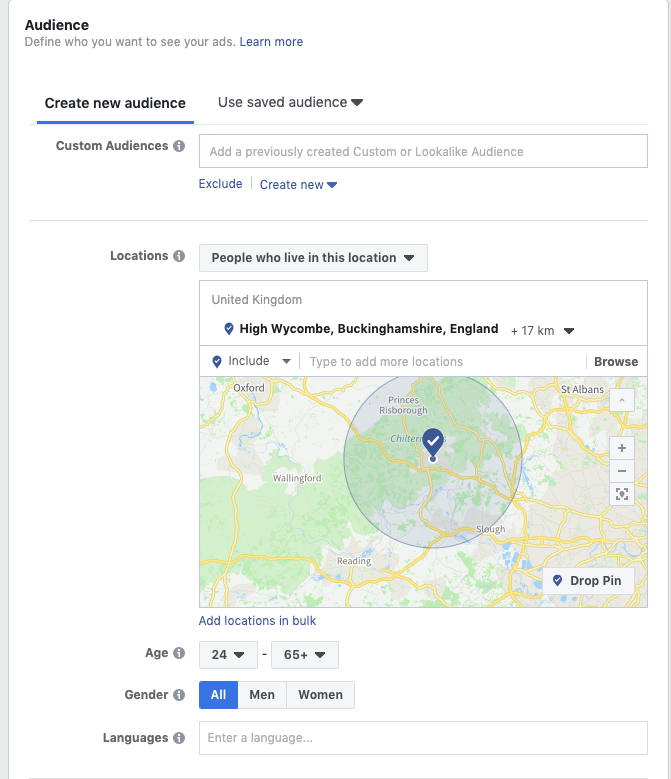5 steps to a Facebook ad
Despite several public backlashes in recent times, Facebook remains to be the world's largest social media platform, with an astounding 2.38 BILLION monthly active users as of 2019.
With that many eyes on Facebook, the advertising opportunities make the platform one of the biggest shop windows in the world. Using Facebook for paid advertising is not only highly targetable, but is also a cost effective and trackable method to get users onto your website.
Haven’t used Facebook ads as part of your school marketing before? No problem! Let’s start with the what and why...
What is a Facebook ad?
Posts that a business has paid Facebook to show to a targeted user based on information provided by a user’s Facebook account.
A user could be targeted for a number of reasons. It could be age, gender, location, and even interests.
Why should my school pay for advertising on Facebook when I can post on my page for free?
Posting organically (non-paid) is limited to the people that already know about you and their friends. Paid advertising allows you to reach a significant amount of new people, that are targeted specifically by their demographics and interests.
Advertising on Facebook doesn’t have to cost an arm and a leg. It is a much more cost-effective marketing channel than more traditional approaches. Bare in mind a higher budget will result in higher click-through rates to your website, but a budget of £250-£300 for a four week campaign can be successful.
What could my school advertise on Facebook?
Open days and events
Public events
Staff Vacancies
Overall awareness campaign of your school
Let’s get started with creating a great Facebook ad campaign in five steps! This example is running a campaign for an Open Day:
1. Optimise your website for the campaign
Before setting up an ad, there’s a little bit of ground work to optimise your website for the campaign. Humans are naturally impatient and will leave the website if they can’t find what they’re looking for, so ensure the landing page is highly engaging with clear information and calls to action.
Use the calendar for event itineraries and booking forms. Any booking forms should be as simple as possible, embedded onto your website and redirect to a thankyou page on submission to make completions trackable.
E.g. www.yourschoolwebsite.com/open-day/thank-you
2. Set up your campaign within Facebook ads Manager
First, set your campaign objective. This will vary depending on what you’re advertising - we’d suggest using a conversion campaign for an open day or anything that requires a booking form.
The Audience section is where you build up a bespoke list of who you want to see your advert. You can target based on:
Age and Gender
Locations
Demographics, Interests and behaviours
Use Google Analytics data and your own knowledge of your parent base to help inform your targeting for new people. Be careful not to make a too narrow audience though.
You can choose to advertise on Facebook and Instagram and select specific parts of these platforms to advertise, such as in the feed or in stories in the Placements section (your available placements may depend on the media you use on the ad).
Following this, edit your budget and schedule. A lifetime budget provides more clarity over how much you will spend over the entire campaign and Facebook will work out for you how best to deliver your ad within your budget.
Finally, the fun bit… creating what your ad looks like! Add high quality media with concise copy and clear signposts to your website. Make the ad as enticing as possible!
3. Create a Facebook Pixel Custom conversion
…
Thank you for reading the first steps to mastering Facebook ads. Fill in the form below for FREE and EXCLUSIVE access to the next 3 steps. These next steps will include some advanced tips for taking Facebook ads to the next level.