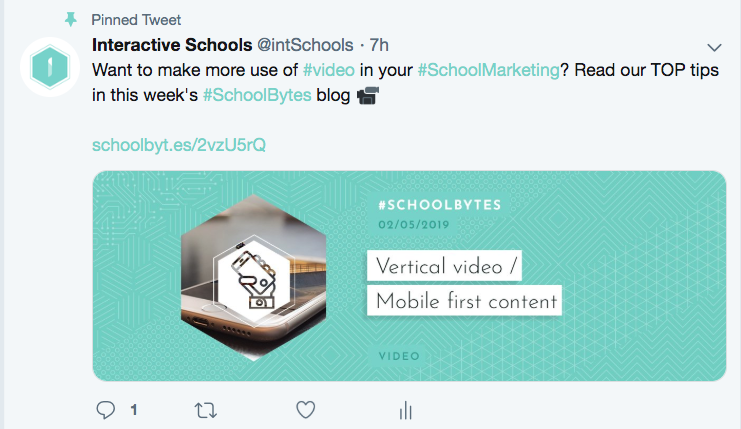#DigitalJedi Twitter Training Stage 2: #SocialDroid
Do you know your retweets from your lists? Your pins from your moments? Make sure you’ve brought your lightsaber because this 5-step guide will take you from a #SocialPadawan to a #DigitalJedi.
Missed stage 1? Catch up here.
Let’s continue your training with stage 2.
Stage 2: #SocialDroid
So, you’ve completed Stage 1 of your training and you’re getting to grips with the basics of Twitter. Now, let’s step it up a notch as we battle on in the fight against bad #hashtags.
You’ve sent out your first tweet, now let’s drive engagement even further with these tips:
Reply to a thread: Try jumping on a current trend/hashtag and adding your thoughts on the topic. How about adding in your hashtag to the conversation?
Step up your retweets: It’s great to share content from other accounts on your own feed so your followers can see your likes/interests. Now, let’s try adding a retweet with comment. Click the retweet button, and add in your own thoughts and relevant hashtags.
Share a video: We’ve all scrolled through our phones and landed on a video. Although we may be enjoying the video, we have a tendency to move on as soon as we get bored. The average human attention span is around 8 seconds these days so try to share short, engaging videos directly through Twitter. Twitter has the option to share videos of up to 140 seconds. If this isn’t enough for you, the site allows you to share out video links directly from YouTube on your feed. This is great for longer events such as alumni interviews, student achievements, head’s messages, etc.
Share a GIF: First day back at school? Last day before the Christmas holidays? Send out a moving image to make the post a little more exciting. Did you know? Tweets with a GIF get 55% more engagement than those without!
Create a poll: Polls are a great way to drive engagement and see the interests of your followers. For example, we recently shared one on what future topics followers would like to learn about in our future blogs.
Pin a Tweet: Got an open day coming up or a school event? Has the head just shared a new blog, or has there been a great achievement in the school? Use Twitter’s Pin feature to make sure this tweet always appears at the top of your feed.
In Stage 1 you shared a photo. Now, take it a step further and share up to 4 photos at once. Twitter will automatically build a mini collage to share out your photos.
Come back on Monday for #DigitalJedi Twitter training stage 3 to take the next step and become a #DigitalKnight!
If you feel like you need more training, our #DigitalJedi team here at Interactive Schools will be with you, always. Send an email to social@interactiveschools.com to plan in an INSET training date now.